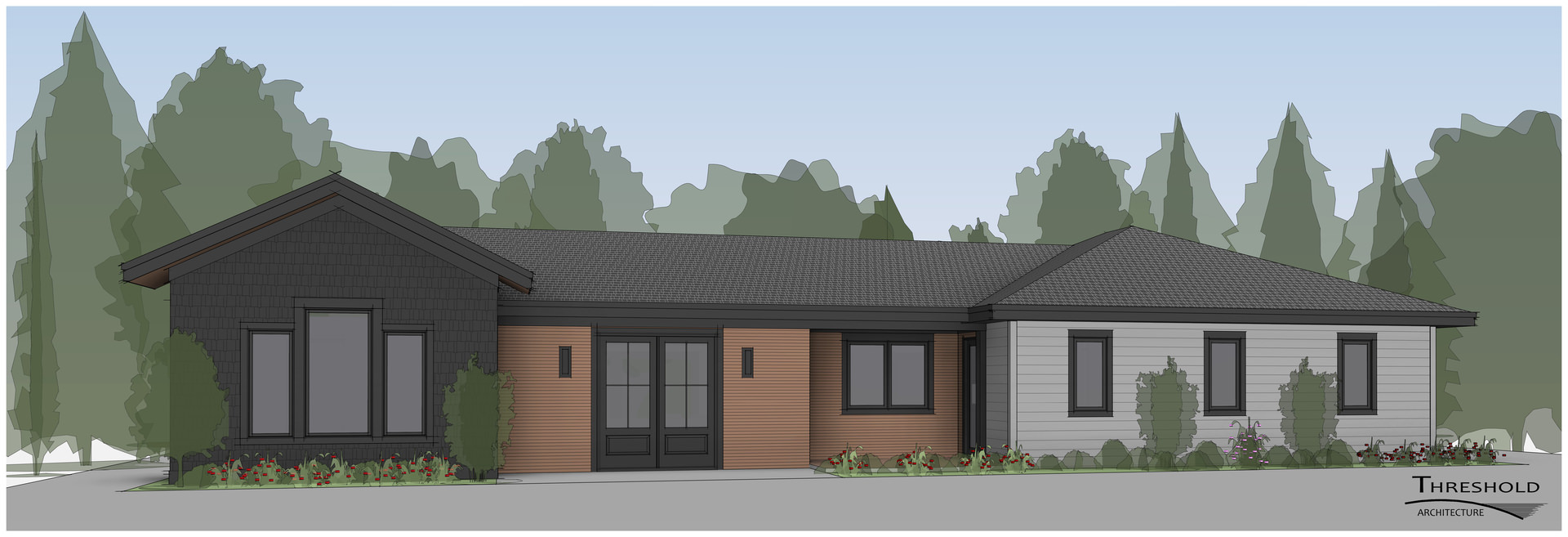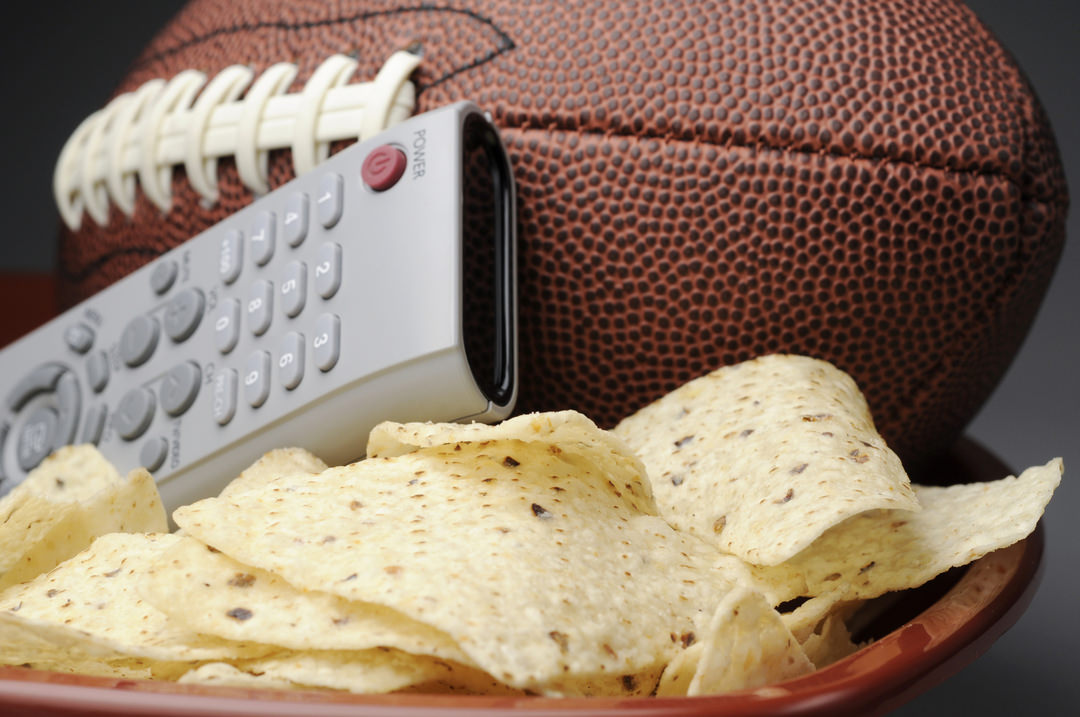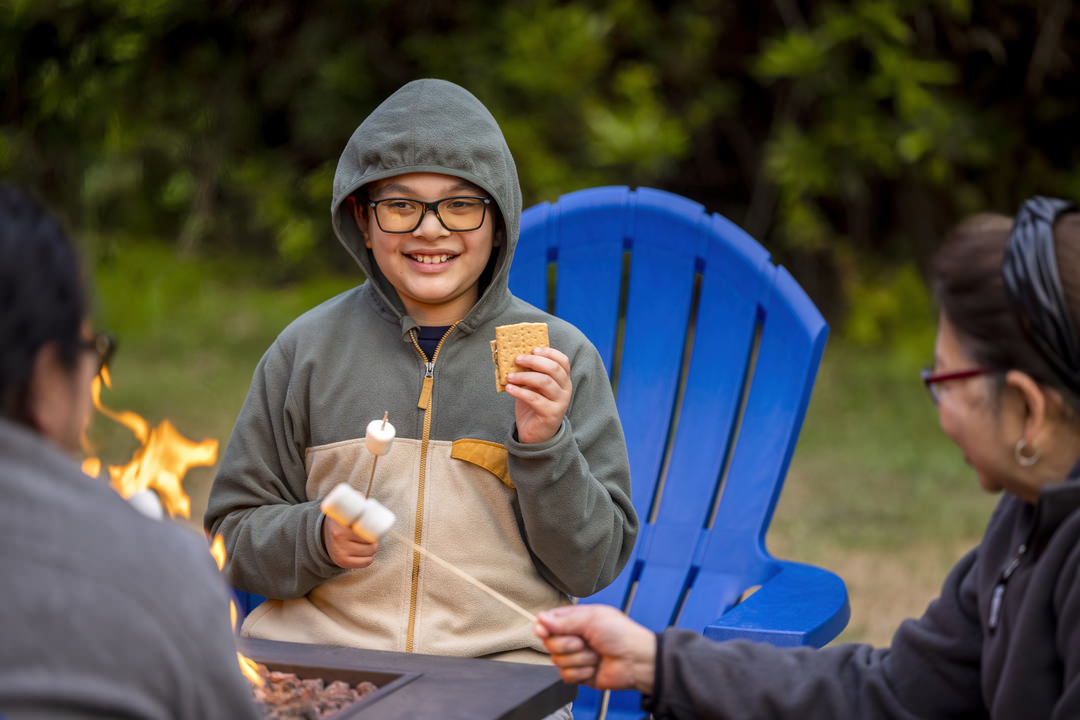Healthier Home Offices
Incorporate wellness into your WFH routine.

Still working with the same work from home setup you started with years ago? It’s time for an update! Your back, neck and wrists will thank you after a day’s work in the home office with a proper desk and an ergonomic office chair. Ditch tech-neck and build better posture habits by finding the right configuration for your body so your work day doesn’t hurt your after work activities. We’ll help you find the best desk chair for the home office, as well as desk, lighting, and other accouterments to leave you feeling like a new person at the end of the day!
Work Surface
The best place to start in building an ergonomic workspace for your home office is your work surface. Say goodbye to the kitchen table and make space for a desk that fits your needs and your body. If you’re working on a laptop, find a desk that sits low enough to keep your wrists straight and your hands at or below your elbows. Conversely, if your work at home setup includes a desktop computer you may find you need a larger desk that sits up higher so your neck isn’t tilted down all day but also includes a drop down keyboard tray to provide the proper wrist and arm positioning.
The size of your desk will depend on your work setup. If you have three monitors and do little to no paperwork, look for a desk with a large flat surface. If your work requires use of both a computer and paperwork, look for a desk with a wrap around option so you can easily swivel between tasks without a lot of reaching. Desks come with as many, or as few, drawers as you need to keep important documents on hand.
Take your work surface one step further with a lift desk, also known as a sit-to-stand desk. Sitting all day can do a number on your body, even with the right office ergonomics, which is why many people are seeking desks that allow them to work in both sitting and standing positions. Changing your position is great for blood flow and can even help alleviate the mid-day slump. The lift desk allows you to maintain good posture for working at a desk while either sitting or standing and may just be the thing you need to spruce up your work life.
Sound Sitting
Once you have a work surface picked out, it’s essential to find a chair that promotes good posture. Start with the chair height. When seated comfortably, your hip height should be about the same height as your knees, and your legs should fit comfortably underneath your desk. You should position your chair so that you are able to use the keyboard without needing to lean forward or backward. In addition, the ideal chair, desk and computer configuration allows for the top of the monitor to be at or just below your eye level to keep your chin up and your neck properly aligned.
Next, find a chair with the right lumbar support for your body. Some people need more or less support than others, and some people even find having a chair with adjustable lumbar support helpful so they can change it up throughout the day. If your chair has arm rests, be sure your arms can rest comfortably on them, without scrunching your shoulders or leaning to one side or the other to make contact.
When picking out a chair, also find one that fits your style. Office desk chairs come in a wide range of styles, including the traditional leather executive chair to sleek meshed lined chairs and everything in between. Just be sure to find one that keeps your posture in alignment and you’re ready to roll (pun intended)!
Helpful Accessories
Sometimes, the right desk and chair setup can be nearly impossible to find. For those of us with body pains, vertical challenges or other specific needs, obtaining furniture to tick off all the suggested ergonomics is daunting. But there are some helpful home office accessories to get you closer to your goal.
Perhaps most importantly is your comfort in your chair. Add a cushion or lumbar support pillow to your chair to make sure you get the support you need for your entire back. Get fancy with a system that also includes massage and heating or cooling units and you’ll never want to leave your chair again! You may even find yourself grabbing your desired support system for long car rides.
Under chair floor mats make rolling in and out from your desk much easier than existing flooring so you can establish that perfect positioning while working on the computer, allow you to roll back and stretch out during those conference calls, and protect your flooring as well.
Add an under desk foot rest to raise your legs up if your desk is a bit too tall or to keep you seated further back in your chair where you’ll get maximum lumbar support. Some foot rests are even made to accommodate shifting and fidgeting with your feet so you can stay in motion throughout the day while staying seated at your desk.
Last, make sure you have the proper lighting for your setup. Lighting can be calming or invigorating, and is definitely necessary for our eye health. Choose from a serious desk lamp for lots of light or a calming glow light to complement your workspace and lower your cortisol levels.
Work may still be work but that doesn’t mean your body needs to compensate for a bad workspace. Get your home office up to date with a few key changes so your body finally gets the proper posturing it deserves. Ergonomic chairs, under desk foot rests, sit-to-stand desks, and massaging lumbar support units just might have you seeking out your work from home space for more than just work.
While you’re at it, indulge in a few accessories to spruce up your work at home office space to make work feel a little less like work and to provide a professional, put-together backdrop for all those video calls. Your office should match your composed upper half (we won’t mention the lower, off-screen half that may or may not still be wearing pajamas and slippers) to keep the focus on you and your work, and not the clutter in the background.