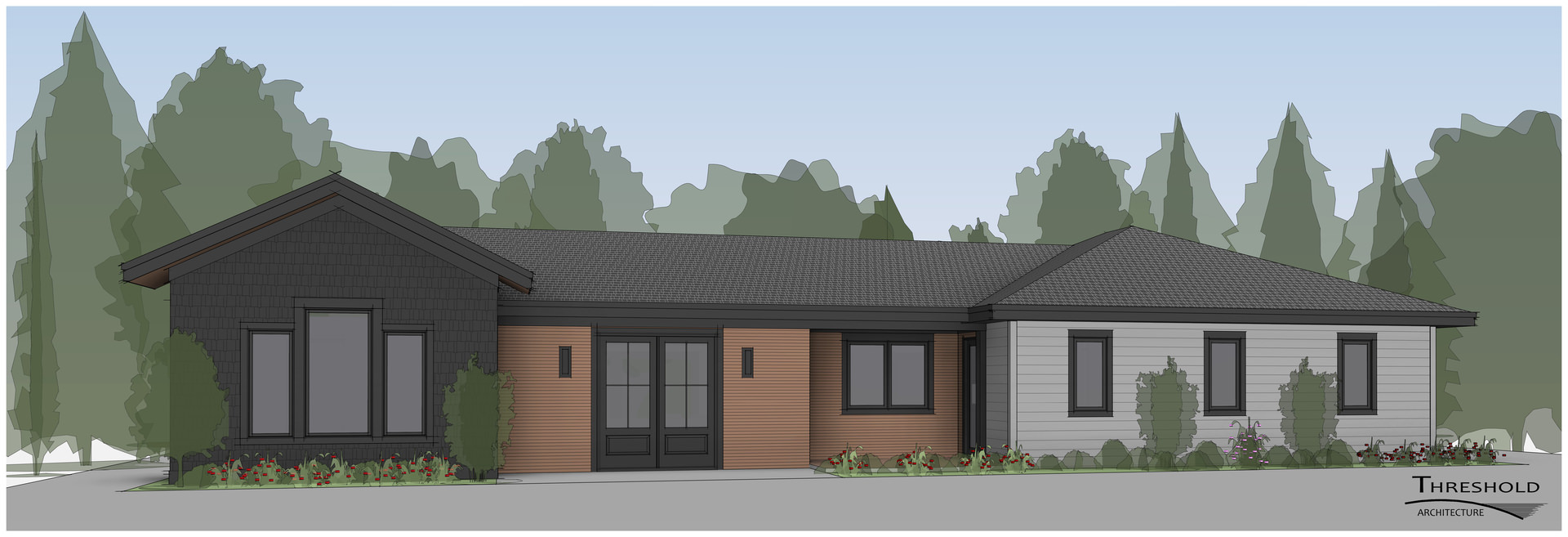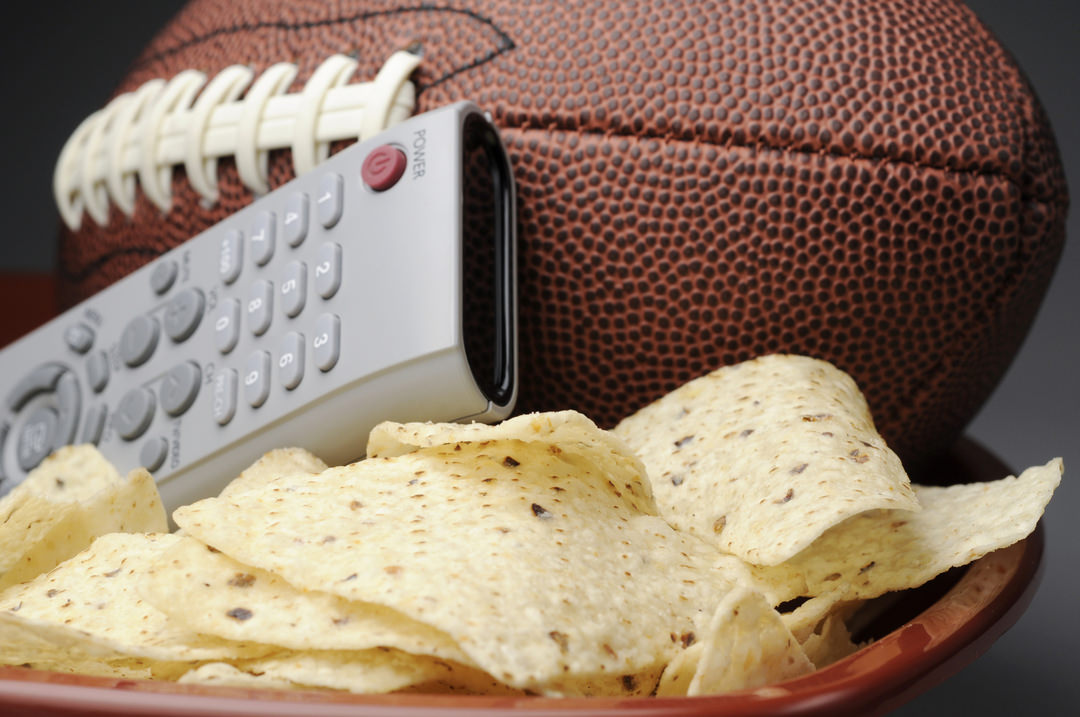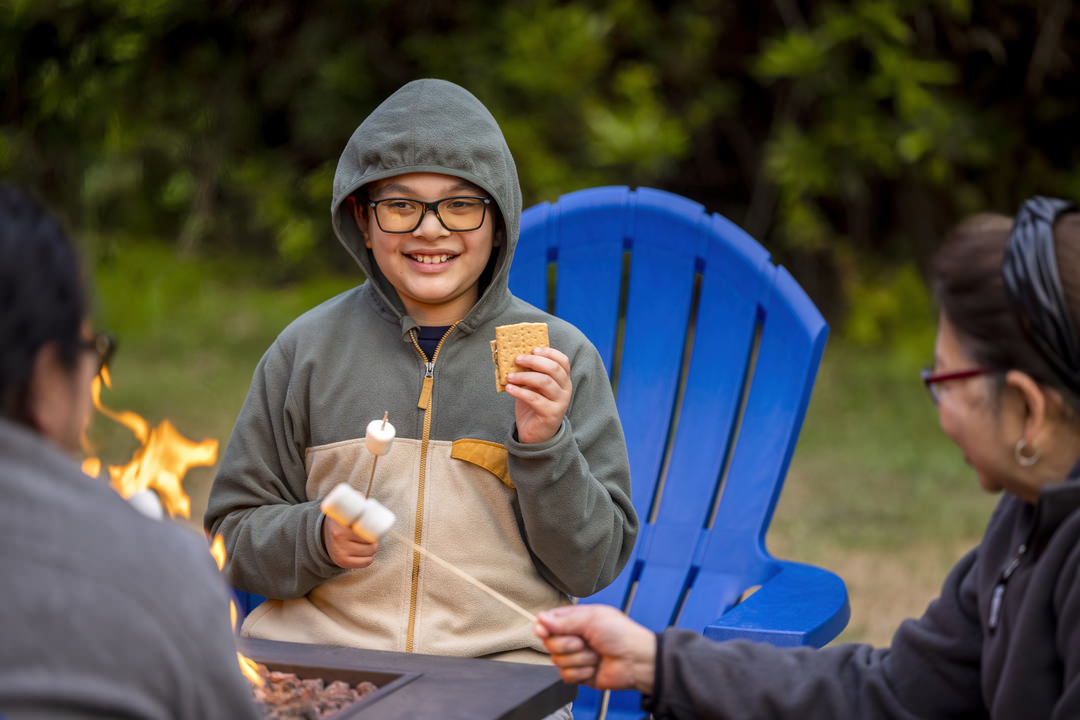Zoom Spotlight
Upgrade your next conference call background with these tips to look your best.

Video conference calls have become the new normal for many, especially for those who work from home. But sometimes, you really don’t want to show off your home to everyone you work with or the entire after-work meeting. It leaves us with a new question to figure out: how do I make my video conference call look professional, high-quality, and completely hide the fact that I am surrounded by clutter? Virtual backdrops aren’t everyone’s cup of tea, and can often be more distracting than a busy background.
Luckily for you, we have some great home office design ideas to take your video call from “Can you hear me now?” to “Wow!’
Light the Way
Lights, camera, hour-long meeting! No one wants to be the shadowy figure in the corner of conference calls. Add some lighting to your work-from-home space to show off your smiling face. Desk lamps that are adjustable can help you get the perfect lighting every time, no matter the angle. Use natural light as well! Instead of facing your camera towards the window, with you glowing from the backlit sun, use your windows to your advantage. Natural light is better than any filter at brightening your face, is cost-effective, and can get you those needed rays of Vitamin D.
You’re No Slouch!
Slouching on the couch during your online meetings can look less-than professional and sitting on the spare kitchen chair can be uncomfortable; sit like an executive! It may be time to invest in a quality office chair that will make you feel like a pro, even when you’re still in your sweatpants.
Elevate Your Meetings
Another tip to perfect your business casual on top, pajamas on the bottom look is to make sure you have the right angle. Now you could balance your computer on a precariously stacked selection of books, or you could look to a sit-to-stand workstation. Not only do adjustable desks give you the ability to find the perfect view of your home office to show your colleagues, but they also allow for some variation throughout the day. An eight hour day at home can be long; adjustable desks keep you moving and are great for your health!
Background Basics
It’s time to show off your style. Don’t let your white walls wash you out. Pick a large art print that speaks to you, or a beautifully styled bookshelf. The key here, like all things work-from-home, is balance. Too busy of a background can distract your fellow conference callers, and too plain can just be boring. Pick large pieces or stand far enough away from your busier, smaller pieces so that the focus can be on you and your wonderful ideas. It’s time to get those compliments from your co-workers on how beautiful your home is, you deserve it!
Ignore the Mess Behind the Curtain
If all else fails, cover it up (with style)! Disguise the chaos in the background of your call with a room divider or screen. This option is especially helpful to those whose work-from-home spaces are multifunctional. If you find that your room is a gym by morning, a home office by noon, and a play area by evening, keeping a gorgeous room divider tucked away in the room to slide in the background of your call just may be your saving grace.
At the end of the day, we are all still learning how to live, work, and play in online spaces. Take one less stress off your plate with a well-thought-out background so that even the last minute calls that have you running to the computer can’t ruffle you.